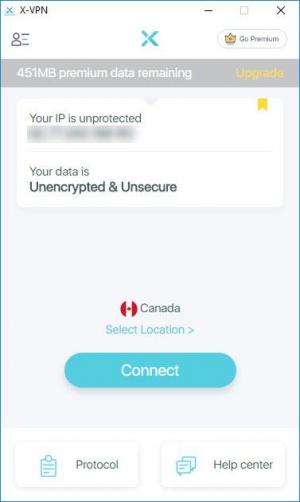X-VPN
43.0
Size: 36.9 GB
Downloads: 60685
Platform: Windows All
With so many people trying to collect our personal information and lawmakers trying to control the Internet, it only makes sense to get a VPN and bypass everything that threatens your privacy and access to information. An excellent choice is X-VPN, due to how easy it is to get it up and running, and how fast you can connect to a network. It only takes a minute to set everything up, after which you can enjoy the freedom to access any content on the web, as well as a higher degree of safety and privacy.
The software comes with a price tag, but a free version is available as well, which doesn't seem to have a traffic limit. Regardless of which one you decide to go for, you won't spend more than a few seconds downloading the setup package and installing its components. X-VPN is compatible with all popular Windows versions, and it doesn't require any special tools or services to be installed on your system, but you will have to create an online account.
Once the application is up and running, and you're logged into your account, you only need to click a button on its compact user interface, and the software will connect you to a virtual private network right away. By default, X-VPN will connect you to the fastest server it can find, but you can choose a server, from a specific country, if you want to. Regardless of your choice, it only takes a few seconds to establish a connection.
When you are connected to a VPN server, your computer will appear with a different IP address no matter what sites you visit. One advantage is the fact that online services won't collect your personal information, and another is the fact that you will be able to access content that is normally restricted in your region, because your new IP address will fool the sites you visit into thinking that you are from a different country.
If you prefer to let the software choose the best server, you still get to have a say when it comes to the server type. X-VPN lets you choose between several protocols, with different speed and security ratings. By picking one of the supported protocols, you can set the program to prioritize servers that are faster or more secure. The protocols are listed in a clear manner, with stars that indicate the speed and security ratings, so you will know exactly what to look for.
You don't need to worry about your data being collected or restricted content on the web, as long as X-VPN is working on your computer.
Pros
You can connect to a VPN in just a few seconds. The application lets you choose between numerous servers, from different countries. You can also pick between different protocols, for better speed or security.
Cons
There are no obvious drawbacks to mention.
X-VPN
43.0
Download
X-VPN Awards

X-VPN Editor’s Review Rating
X-VPN has been reviewed by Frederick Barton on 12 Dec 2018. Based on the user interface, features and complexity, Findmysoft has rated X-VPN 5 out of 5 stars, naming it Essential